MEGATÍTULO
Título h1 – Neue Plak Bold 65px
Subtítulo en sección h2 – Neue Plak Bold 36px
Subtítulo en bloque h3 – Neue Plack Bold 21px
Texto de párrafo: Neue Plak Regular – 16px. Color #161616
Versiones de logo
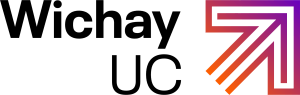

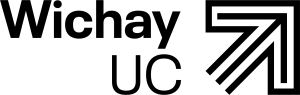

Paleta de colores
Solo usar estos 5.
La diferencia de entre los programas se puede hacer en la imagen de fondo del header.
Blanco
#ffffff
Morado
#6801C1
Naranja
#FF521D
Negro
#161616
Degradado
#FF521D – #6801C1
Botones según fondos de bloques
Sobre blanco, siendo el fondo por principal primario, los botones pueden ser naranja, morado o degradado (para dar más énfasis).
En el resto de fondos, usar el monócromo, para mantener sobriedad y coherencia.
Modelos de bloques primarios
A usar por defecto en el diseño de toda página en el sitio. Estos 2 fondos. Blanco y morado. Como en el coworking y el merch.
Subtítulo h2 blanco
Subtitulo h3 naranja
Your content goes here. Edit or remove this text inline or in the module Content settings. You can also style every aspect of this content in the module Design settings and even apply custom CSS to this text in the module Advanced settings.
Subtítulo h2 blanco
Subtitulo h3 naranja
Your content goes here. Edit or remove this text inline or in the module Content settings. You can also style every aspect of this content in the module Design settings and even apply custom CSS to this text in the module Advanced settings.
Modelos de bloques secundarios
Para elementos de énfasis o especiales: Blurbs, call-to-actions, etc…
Subtítulo h2 blanco
Subtitulo h3 blanco
Your content goes here. Edit or remove this text inline or in the module Content settings. You can also style every aspect of this content in the module Design settings and even apply custom CSS to this text in the module Advanced settings.
Subtítulo h2 blanco
Subtitulo h3 naranja
Your content goes here. Edit or remove this text inline or in the module Content settings. You can also style every aspect of this content in the module Design settings and even apply custom CSS to this text in the module Advanced settings.
Logos de Programas




Your content goes here. Edit or remove this text inline or in the module Content settings. You can also style every aspect of this content in the module Design settings and even apply custom CSS to this text in the module Advanced settings.
